
Many employers offer home office as one of the benefits. However, during the COVID-19 pandemic, working from home has become a day-to-day reality for many people. Although this type of work brings many benefits to both employees and employers, it also poses an inherent risk. Cyber security turns out to be one of the main threats.
For hackers, computers and other devices outside the protected corporate network are usually an easier target to attack. There are several reasons for this which will be explained in this article. We will also offer measures which will make it much harder for hackers to do what they please. As a result, you will be able to better protect your devices from malicious attacks.
Secure your home network – We recommend the following:

Beware of phishing – When receiving emails, check the actual sender and pay attention to any grammatical or factual errors in the text, or presence of suspicious attachments or links. If you need to share sensitive data, use email encryption. Email encryption technology is usually chosen and provided by your employer.
Use multi-factor authentication – Multi-factor authentication means that a combination of “different factors” is required to log in – i.e. a combination of something you know (such as a login, password, or PIN), something you possess (such as a phone or a card), and something that is a part of you (such as your voice or a fingerprint). Even though this is somewhat less convenient, this type of security is a very effective protection against attacks. Use it wherever possible or where it makes sense.
Use strong passwords – We have written an article about passwords, but here is a summary of the basic tips.
Use secure applications to communicate – Instead of SMS or social networks, use secure applications to communicate with your colleagues and clients. The same applies to video conferencing applications. A suitable technology should usually be chosen and provided by your employer. If this is not the case, try to reach out to them. After all, this is also in your employer’s interest.

Encrypt your data – Encryption is the process of encoding information into a code that can only be deciphered by those who know the encryption key or the password – i.e. company staff and other authorized people. As a result, the attacker will not be able to make sense of the information even if they get access to the data. This applies to all data – what you transmit (send and receive) as well as what you store on your devices.
Use an antivirus software – Your employer usually provides an antivirus solution to protect your device. If you use your personal device for work, you need to protect it. Use updated antivirus software.
Don’t let your family use your business computer – Remember that your business device contains sensitive data, and if it is compromised it can become a gateway for hackers into your employer’s network.
Respect company policies – Report any unusual behaviour of your business devices to the IT department and follow the basic cyber hygiene rules, such as keeping your operating system, antivirus software, and web browser updated and regularly scanning your device for malware. Common security rules include measures such as:
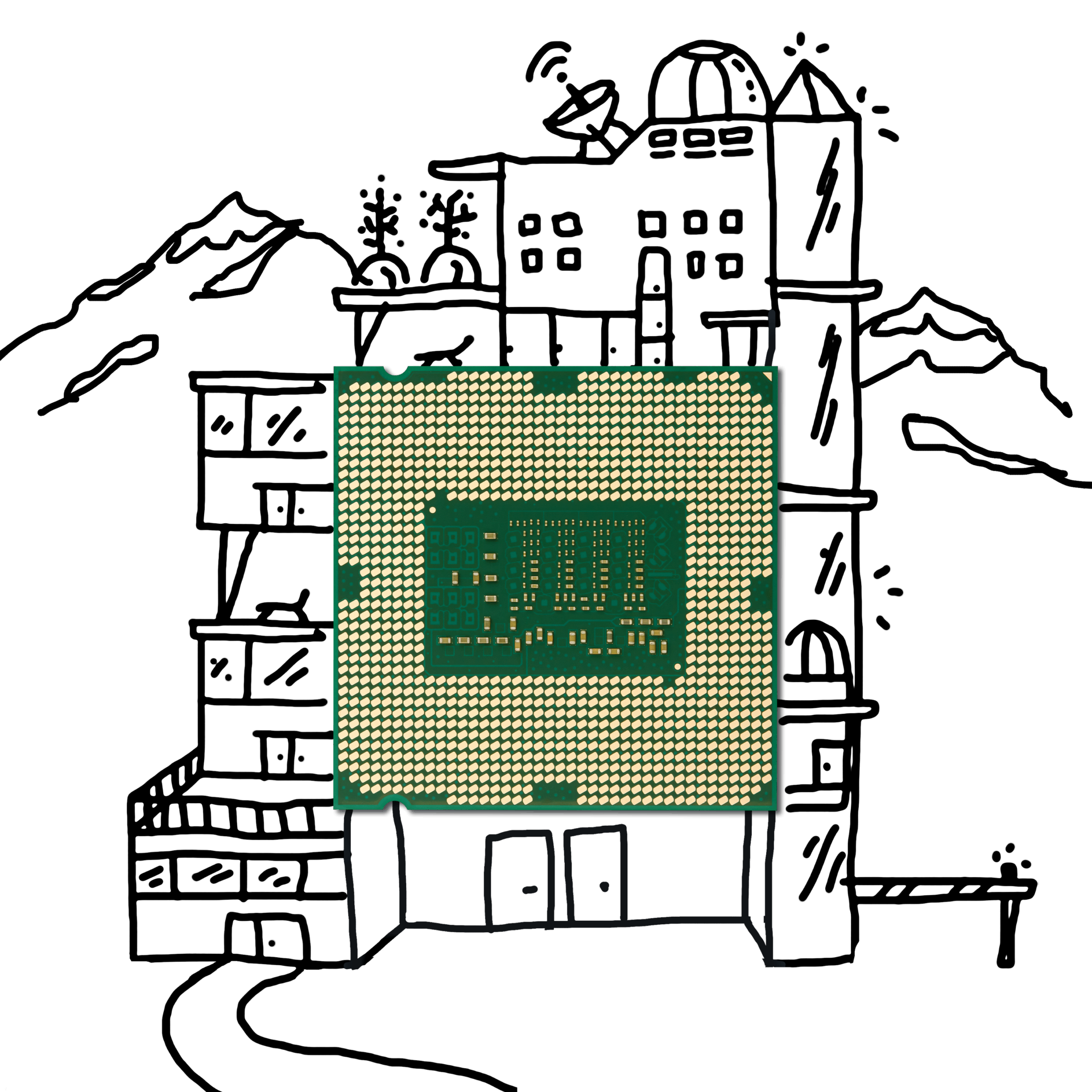
Use the data store provided by your company – All documents or data you work with should be stored safely. Often this is a cloud or centralized repository kept by your employer. As a result, the company can better manage data access, protection (encryption), and backup. At the same time, this reduces the likelihood of employees copying files to their personal devices.
Set up an automatic screen lock – Set your screen to lock automatically. This is another simple way to protect your company’s data.
We are in the process of finalizing. If you want to be redirected to our old version of web site, please click here.