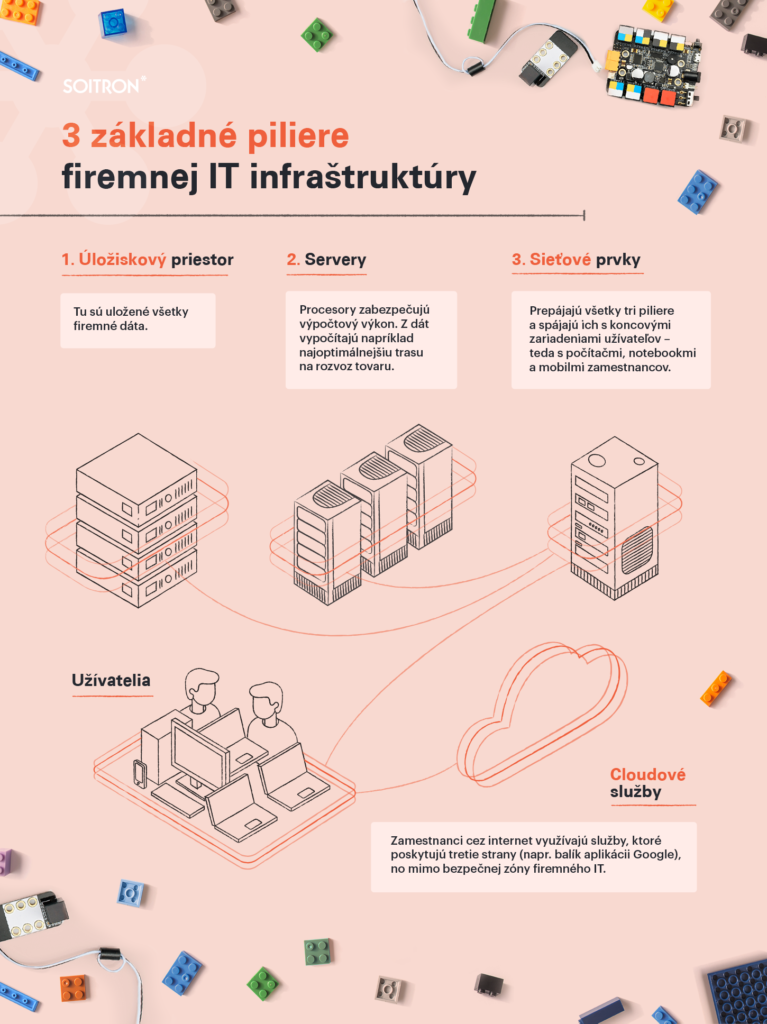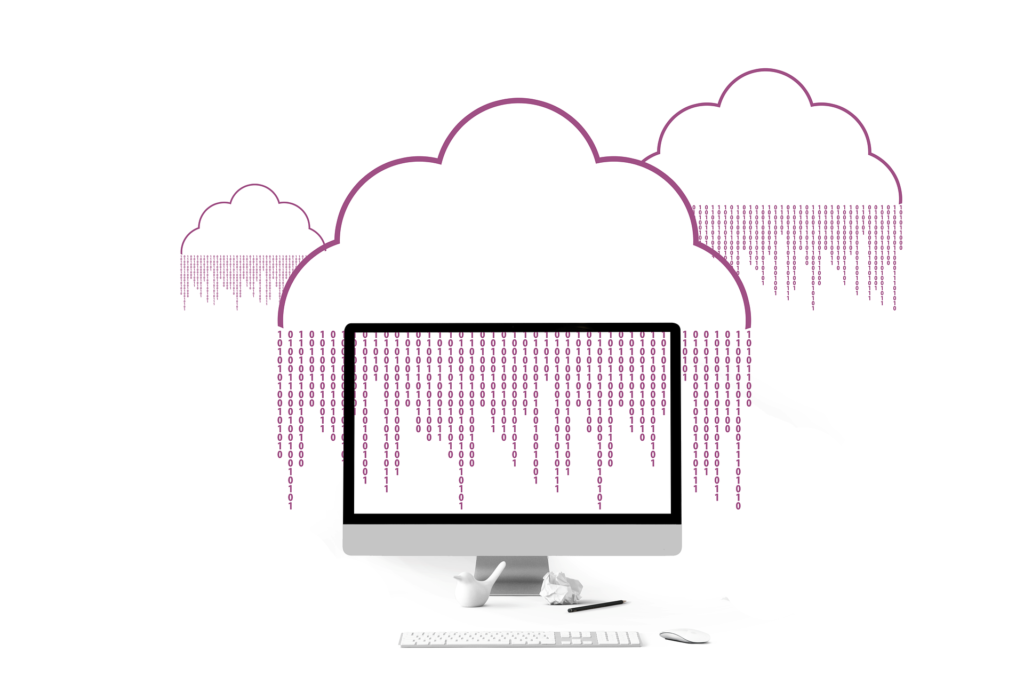VIKTÓRIA LUKÁČOVÁ BRACJUNOVÁ
Digitalisation, robotisation, and automation have become an essential part of the strategic thinking of all managers and entrepreneurs who look for ways to improve performance of their companies so that they do not miss the boat and lose their competitiveness.
Anyone who has learned about the benefits of Robotic Process Automation (RPA) and decided to use this technology to increase people’s productivity, reduce costs, speed up processes, and improve efficiency and customer service is inevitably faced with the dilemma of choosing a supplier.
Since process automation solutions can be based on several different technologies, and companies that implement RPA systems may be very different in nature, choosing the right supplier can be quite challenging. Soitron consultants have suggested five questions that need to be answered carefully when choosing an RPA supplier.
- What technology will we use?
For robotic process automation, it is necessary to choose a supplier who will implement the RPA solution as well as the software technology the solution will be based on. The most frequently used tools include UiPath, Automation Anywhere, and Blue Prism.
Naturally, each of them has its pros and cons that make it more suitable (or unsuitable) for certain cases. They differ in what options they offer, the ways they are used, their abilities to collaborate with existing systems, and in their licence pricing.
This is why if the decision on which RPA to use is made by a company’s business department, it is advisable to also consult IT specialists or choose a supplier who is a partner of several RPA tool manufacturers, who can thus recommend the most suitable technology to each customer based on practical experience. - What type of supplier should we choose?
Today RPA solutions are offered by a plethora of different companies, such as consulting firms, software houses, and system integrators. There are pros and cons associated with each type of supplier.
Companies who have a core business of consulting may emphasise that they have a good understanding of business processes and have extensive experience in optimising them. On the other hand, technology companies may highlight the technical know-how needed to acquire digital data from various systems and integrate the RPA with the existing IT environment.
The ideal choice seems to be a supplier who has the consulting capacity for optimising business processes as well as strong development and integration skills that allow it to overcome potential technical issues and make automation work well with existing information systems and applications. - How are we going to operate the RPA?
In addition to choosing the tool and the supplier when implementing a robotic process-automation solution, it is necessary to decide how you intend to operate the software and how you want to pay for it. One option is to purchase all the necessary licences and install the RPA in your own IT environment.
However, a good supplier will also allow its customers to use software automation as a service. This option may be especially suitable for companies that do not have strong IT departments, or who lack the time and human resources to dedicate to automation.
Moreover, few companies have processes that require a non-stop robot usage. Some companies need to activate automation for no more than one to two hours a day. In such cases, it may be more cost effective not to purchase licences but rather to pay only for the time that the robot actually works.
- How do we maintain and further develop the RPA?
Software process automation solutions are not off-the-shelf software. That is why it is better to avoid suppliers who approach RPA implementation as a one-off project which is completed by signing the acceptance protocols.
The way a supplier suggests handling the implementation says a lot about their approach. There is a world of difference between blindly following a customer’s assignment and striving to understand and analyse in detail what impact the automation will have on other related processes. It is equally important to test the solution in different scenarios before handing it over.
Thorough documentation and testing of the automated process reduces the risk of the solution not working properly. However, a fair supplier will also monitor the process in its live operation for some time and then guarantee support for possible changes in the future. - Will data be handled in compliance with legislation during automation?
Due to strict data protection legislation, companies must be extremely careful when handling data, including data processed by software robots.
That is why when choosing an RPA, one should inquire if the supplier can prove what activities the robot performs during the process and if they can support this with corresponding documentation if necessary. It is also important to make sure that companies involved in the project have developers who are certified according to the standards of the technology being used. Moreover, the supplier should guarantee that no data is permanently stored anywhere where it could be exposed to the risk of misuse or of being leaked without the customer’s knowledge.
Before handing the solution over, a meticulous supplier goes through the source code with the client and transparently explains what the software robot does in individual steps, what data is accessed by the robot, and how it is handled.
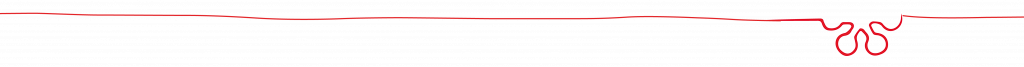

Viktória Lukáčová Bracjunová
Business & New Technologies Products Development Manager
viktoria.bracjunova@soitron.com