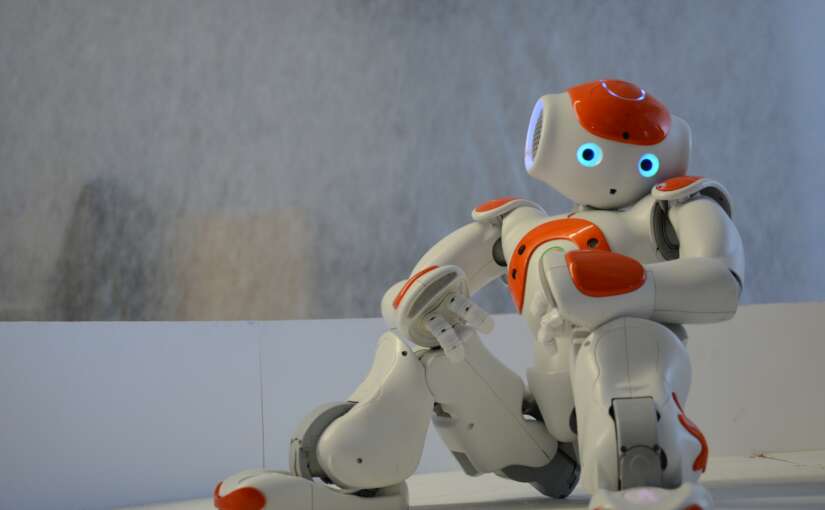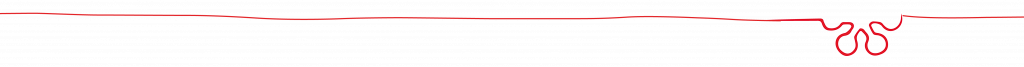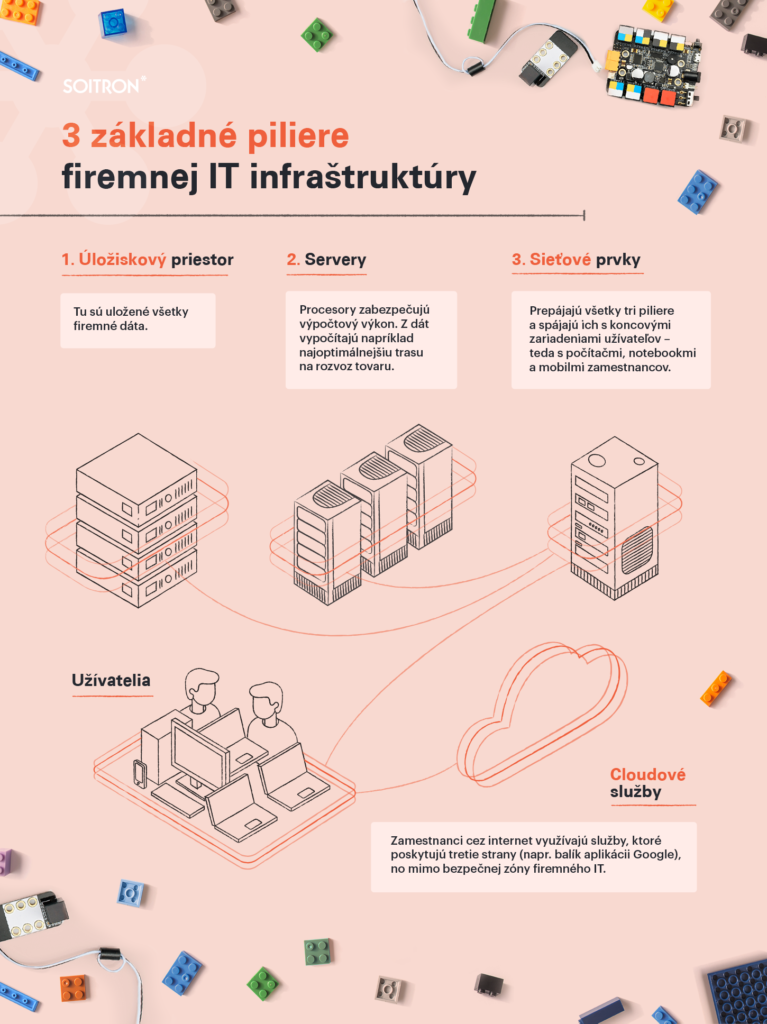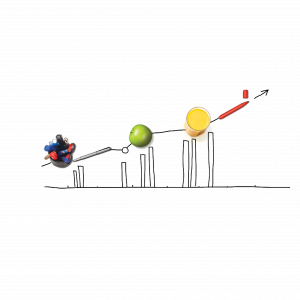With Robotic Process Automation (RPA), i.e. software robots, we can streamline and speed up many business processes while reducing the error rate to a minimum. When deploying a specific type of a robot, it is essential to clearly describe the processes in which the robot is to be involved and to define the exact criteria it should follow. The following examples will show you what types of robots are available and what kind of tasks they can handle either with or without human assistance.
A robot: your trusted colleague
One of the simpler software robots is an On-Demand Robot that works only when you need it. Let’s take the example of a contact centre. If a customer calls the contact centre with a request to cancel part of a purchase order, you as the operator then type in the purchase order number; this initiates the robot, which will find the necessary information about the customer and the ordered goods across various systems. The inquiry takes a few seconds. You then verify the information with the customer and modify the purchase order as requested. A more sophisticated solution is an Attended Robot working in tandem with you as the employee. Once the robot is running, you do not wait for the result and you can fully focus on the customer and other activities. The robot works in the background and notifies you when everything is completed. These types of robots function as virtual assistants, helping you when you need them, and are especially suitable for back-office tasks at Finance, HR, IT, and many other departments.
More work for the robot means less for the employee
By combining the two previous types of robots, we get a Hybrid Robot. This is particularly useful if the work takes a little longer to complete. An operator or other employee at the contact centre provides input data to the robot, which will check the original purchase order in all the necessary systems. This part is relatively fast, and the customer can stay on the line and be immediately informed that their request is ready to be processed. As the operator needs to continue using this robot, the collected data is sent to another robot that works independently. After working hours, or at a specifically chosen time, the second robot launches the completion process of things like cancelling all collected orders. When finished, it sends a notification about the job completion.
The robot can also work Partially Unattended, and hence you do not have to wait for the outcome. For example, if a company needs to refund a customer, a Finance Department staff member enters this request into a file (such as an Excel spreadsheet). At a specific time, the robot automatically activates itself, reads the file, checks the data, and then processes all the refunds. Similarly, this type of robot can also be utilised by IT departments for the onboarding of new employees, or for another process where you can enter specific input data and do not need to immediately work with the outcome of the robot’s work; in this case, the IT specialist only enters the necessary data, and the robot orders new devices for the new employee or generates access to the company’s systems. If a new hire is replacing a leaving employee, the robot revokes access for the offboarded employee and then generates access to the same applications and orders the same devices for the newly onboarded employee.

For processes that can be fully automated, you can use a Fully Unattended Robot. These robots need no assistance or activation. Whenever the robot detects a new request, it activates itself and performs the tasks based on predefined criteria. Flawlessly. We know from our own experience that the robot works reliably without any fluctuations according to the way we and our clients jointly set it up. If a new invoice arrives in our accountant’s e-mail, the robot opens, reads, processes, and books the invoice in all the required systems and we only get the final notification. We have used full automation for our clients to do things like process power supply disconnection and reconnection requests, generate various regular reports, and execute GDPR compliance processes where the robot’s task was to delete sensitive customer data.
Even though many business processes can be partially or completely automated, there are activities where the human factor is necessary and irreplaceable. Processes that cannot be completely automated include those where the robot does not have clearly set-up criteria for it to work reliably, where a decision or approval of a physical person is required, and where several departments need to be involved in the process: for example, a handwritten document can be digitised, but the robot cannot guarantee the collection of all the necessary data from it unless it is a structured document. A loan approval may require an assessment of the applicant’s current income and liabilities, but another important factor is the applicant’s behaviour during their interactions with banking staff. In such cases, we deploy Long-Running Robots combining the work of a human with various types of robots. When the robot completes part of its work and the next step requires human involvement, the robot creates a task for the human, clearly specifying the expected outcome, and waits for the task to be completed. It then resumes the automatic task processing.
The robot can therefore help with the processing and preparation of all necessary information, do the necessary checks, and display all the relevant information to the human employee. The task for the employee is to make a single-click decision about the next steps. The robot then completes the job.
Flawlessly and with a quick return on investment
Robots work exactly the way they were set up. If we enter the right criteria together, the robot makes the right decisions. It accesses systems based on how we have set it up. It never gets tired or stops working due to being bored of repetitive processes. It is not a problem even if the system is overloaded or if it crashes. The robot reopens the system and resumes working where it left off because it continuously logs all completed operations. If you decide to invest into partial or full automation, the return on your investment depends on the size of the automated process. It may vary from three months for simpler solutions to one or one and a half years for automating more complex processes. The robots will also save you labour costs and eliminate errors. If you need advice on how to start or extend process automation and digitisation, we will be happy to help you, analyse options, and prepare a strategy for your company. Getting all the necessary licences will not be a problem for you either. We can rent them (RPA as a service) or get them for you. The benefit of renting is that you get all the updates as well as the IT support and service. At Soitron we take care of the robot completely. If you decide to purchase a full licence, we can train your specialists and provide them with all the necessary information.